Why Choose AmHere ?
When it comes to navigating your world and keeping track of your loved ones or assets, AmHere is your ultimate solution. Here’s why we stand out in the realm of map navigation and tracking:
Real-time device tracking provides peace of mind by giving you instant access to your device's location at all times.
Our app allows you to guide your navigation route effortlessly by viewing all connected devices on a single map, ensuring a coordinated journey.
Make group adventures easier by traversing together, with everyone’s location visible in one map view for effortless navigation.
Don’t miss a moment—sign up free to enjoy a new navigation experience that helps you track friends and family in real time, wherever they are.
Welcome to AmHere, your ultimate navigation companion designed to enhance every journey. Our mission is to empower you with the tools you need to explore the world confidently, whether you’re navigating busy city streets, winding country roads, or the great outdoors.
At AmHere, we envision a world where navigation is effortless and enjoyable for everyone. We are committed to continuous improvement and innovation, ensuring that our app evolves to meet the needs of our users. Your feedback is invaluable, and we encourage you to share your thoughts and suggestions to help us create the best navigation experience possible.
Learn MoreWhen it comes to navigating your world and keeping track of your loved ones or assets, AmHere is your ultimate solution. Here’s why we stand out in the realm of map navigation and tracking:
Our cutting-edge GPS and mapping technology ensures that you receive the most accurate and efficient routes in real-time. With AmHere, you can navigate confidently, no matter where your journey takes you.
Stay connected like never before! Our robust tracking capabilities allow you to monitor the locations of friends, family, or devices effortlessly. Whether you’re coordinating a group outing or keeping tabs on important assets, we’ve got you covered.
Designed with simplicity in mind, our intuitive interface makes it easy for everyone to navigate and track. Whether you’re a tech-savvy user or a newcomer, you’ll find our app easy to navigate.
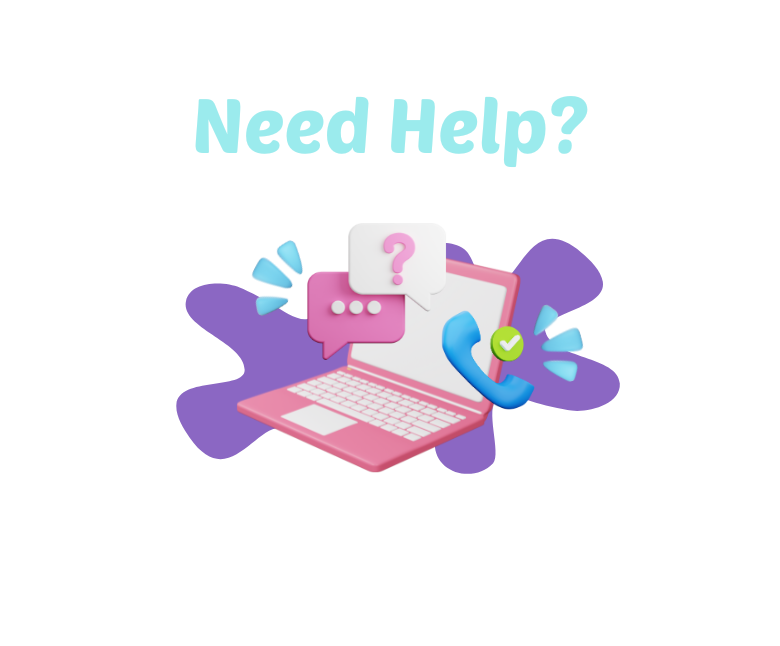
With our focus on a user-friendly experience, diving into the mapping adventure is now easier than ever—just follow these quick steps!
When you're unsure of the next steps, refer to this step-by-step guide whenever you need assistance or help to proceed confidently.
Welcome to our FAQ section! Here, you'll find answers to some of the most common questions about our services. Whether you're curious about how to create an account, navigate our app, or troubleshoot issues, we've got you covered.
Navigate to our secure web portal click on "Create New Account" You will be prompted to fill in required fields with your email id, which will enable us to generate a high-security code for you.
After you submit your information, keep an eye on your email inbox for the high-security code we’ll send. Once you receive it, enter the code along with your chosen password in the designated fields. Double-check that all the information is correct, then click on "Sign Up".
Congratulations! Your brand new account is now successfully created and ready for use. You can now explore a variety of features and enjoy the benefits tailored just for you.
To begin your journey, download the AmHere navigation companion app from the Google Play Store.
This app will enable you to easily locate yourself no matter where you are. After the download is complete, open the app and log in using the same user ID and password you set up for the web portal. This ensures you have access to all your personalized settings and features, making your navigation experience seamless and efficient.
Start exploring and enjoy the convenience of knowing exactly where you are at all times!
To get started, open the AmHere app on your mobile device and log in using your sign-in credentials . After successfully accessing your account, navigate to our web portal and enter the same credentials to log in .
Congratulations! You can now effortlessly track your device's navigation from any web browser, allowing you to view real-time location updates, navigation history, and more, all in one place. This seamless experience ensures that you remain connected and informed, whether you're at home or on the go. Enjoy the convenience and confidence of having your navigation details right at your fingertips, empowering you to make the most of every journey!
Ask the user to open the AmHere app and navigate to the profile menu to generate a brand new link code by clicking on "Generate Link Code" . Once they’ve created the code, they should share it with you. After receiving the code, sign in to your web portal account, then click on the link menu and enter the code received in the designated input field.
Take a moment to carefully verify the user's details to ensure you are linking with the correct individual, as this step is crucial for maintaining security. Once you have confirmed their authenticity and are satisfied with the information, click on "Approve" to finalize the linking process.
Congratulations! You can now track the navigation of the linked user’s device directly on your map, allowing you to coordinate and meet at your designated location effortlessly. Enjoy the convenience of staying connected and navigating together!
Open the AmHere app on your mobile device and navigate to the profile menu. In this menu, locate the "Unlink" button and click on it to unregister your device. This action will effectively prevent your device from being tracked or located in the future, ensuring that your privacy and security are fully maintained.
We truly appreciate your interest in reaching out to us! Your feedback is essential in helping us improve our services and better serve your needs. Whether you have questions, suggestions, or general comments, we’re here to listen. Please take a moment to fill out the contact form below. If you prefer direct communication, feel free to reach us via the contact details provided. We value your input and are committed to fostering a positive experience for all our users.
Thank you for connecting with us—we look forward to hearing from you and growing together!